Four years ago I became the Library Media Specialist at Jack Jackter Intermediate School in Colchester, Connecticut and am lucky enough to be paired with Kim Hebb, a technology resource teacher. Together we focus on teaching grades 3, 4, and 5 Information Literacy; the ability to ask questions, find answers, and share new learning. We also strive to provide opportunities for our students to tinker, explore and play with a variety of digital tools, websites, and whole school celebrations.
Hour of Code at Jack Jackter Intermediate School
The first week of December (Computer Science Week) is ALWAYS reserved for the Hour of Code. Even as educators, we are not coding experts! The great thing about the resources provided by Hour of Code and Code.org, as well as some other online platforms, is that you don’t have to be. Our celebration started small, using only the games and activities provided by Hour of Code, but as the student’s interest grew I hoped to get them working TOGETHER and not just plugged into a laptop or tablet for an hour.
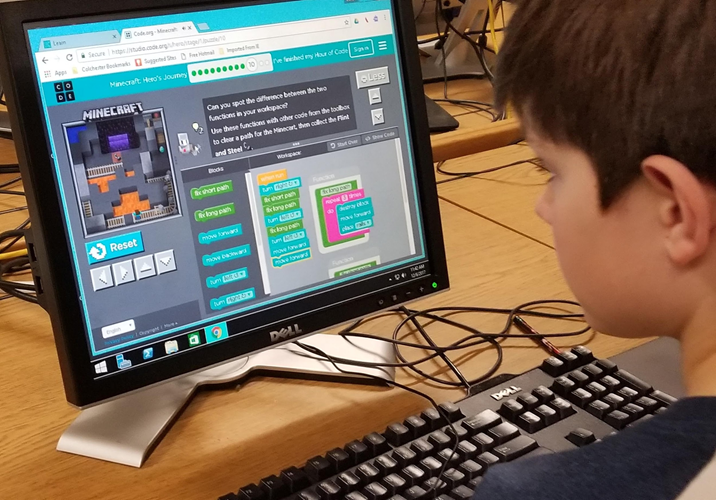
Coding Activities for Students
This year for our #HourofCode event we brought in Scratch Jr. on the iPad, Code and Go Mouse, Finch Robots, and printed large coding blocks and some arrows so students could use it on the floor and code each other! We also decided to have students choose what to work on, allowing them to spend as much or as little time on an activity as they liked. Below is a list of great options for your coding program that we have used over the past few years. View details on each below.
These, in conjunction with the online coding components, allowed students to have choices as well as work collaboratively to solve problems, build stamina, and work together. We set these up as stations that students rotated to every 15 minutes so that every student had a chance to do everything. The feedback from students was overwhelmingly positive! They loved the variety of activities. The teachers were able to join our class for the last 15-minute rotation and were “guided” by a volunteer student to get a quick overview of the activities and how they might fit into Math or Science instruction.
The majority of the activities we use are considered BLOCK Coding. They use similar shapes, icons, and loops making transitioning from one activity easy and requiring little to no instructions. All the resources we use come with great websites for support, tutorials, and help; we were able to put Chromebooks near the activities so that when students couldn’t figure something out, they had the resources available to help them work through it.
Ozobots
Learn coding skills with these coding robots using an app. Drag and drop blocks to code using programming language. Find out more on the Ozobot website at ozobot.com.

Snap Circuits
These are great for teaching kids the different elements in STEM! They can learn how electricity works, create a motor, and learn how to build something and have it function. You can builld so many differnt projects with snap circuit sets.

Makey Makey
Students have also enjoyed the Makey Makey – we used this in our Hour of Code a few years ago. It is a simple circuit board that lets you connect everyday objects to a computer, such as food, stickers, and clay.
Success! #makeymakey @Bgilbert51 @CpsSupt @MaureenSchlosse #HourOfCode @balamsoto pic.twitter.com/Fr2cAdixM8
— Barbara Johnson (@technojohnson) December 7, 2015
Scratch Jr.
This free coding app is great for young kids ages 5-7. They can program their own stories and games while learning how to solve problems and use their tablet to express themselves creatively. Learn more on the Scratch Jr. website at www.scratchjr.org.
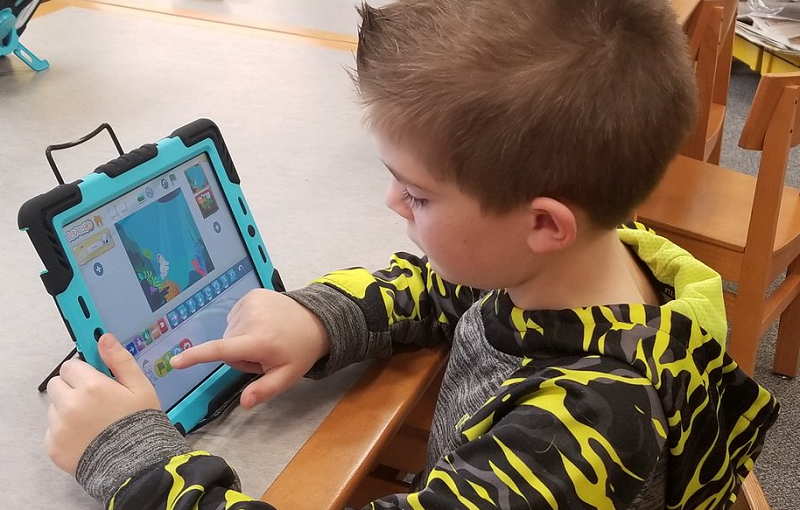
Code and Go Mouse
The Code and Go Mouse game offers students physical pieces, maze cards, and a programmable mouse that is able to traverse an obstacle course of sorts. After building a maze using the pieces provided, students are able test out their maze by programming the mouse using sequential directions. After reflecting on their process students are able to make physical changes to modify their maze design before resting it. Students are able to work cooperatively to practice, discuss, and revise their thinking in order to celebrate their successes!
Jack the Mouse is ready for tomorrow! Kindergarten #hourofcode pic.twitter.com/htYRUEHcI7
— Terri Harkey (@tharkey) December 4, 2016
Coding Jack with @hallyhally04 to get ready for #HourOfCode at #Longdale! pic.twitter.com/kUjQLms1Gd
— Christina Aquilina (@cma4r) November 28, 2017
Finch Robots
Kids can get a hands on coding experience with this robot. Choose your device and programming language on their website, then you can get started with instructions for Finch, ways to integrate it with your curriculum, and additional resources. Learn more on the Finch Robot website at www.birdbraintechnologies.com/finch

Below is an awesome video of the Finch in action from the @TechiSciGuy Twitter page.
Grade 6 students tackling the cardboard maze with the Finch Robot from @birdbraintech . @FHTuttleMS #vted #hourofcode #SBcodes pic.twitter.com/1qdL9OQAH8
— Chris Johnstone (@TechieSciGuy) December 18, 2018
Coding Blocks
Introduce block programming to students with these printable arrow sheets and large coding blocks. Find the printable blocks sheets here.

You can also use this 12 piece Hands-On Coding Block Set, which allows students to physically move and act out programs created with Coding Blocks. This is a great activity to help kids develop the ability and confidence to learn computer programming at an early age.


Additional Ideas on Twitter
Below are some additional ideas from #HourofCode on Twitter!
Robot Turtles – You can find the game here
Mrs. Horan's GT class playing Robot Turtles to learn to #code #wildernessOak #NEISDiTech #NEISDhoc #HourofCode pic.twitter.com/iOckFc04fy
— Erin Marshall (@emarsh5) December 5, 2016
Learning to code with Robot Turtles, we are looking forward to our #HourofCode @PPSPanda pic.twitter.com/PS1rvXA9cA
— Brittany Moore (@mooreskinder) November 27, 2018
Code Master – you can find the game here
My 2nd Gr son is having SO MUCH FUN teaching me how to play Code Master @ThinkFun #hourofcode #hoc #hocunplugged #edtech @jzcolby pic.twitter.com/HAe72dH6Ne
— Joli Boucher (@joliboucher) November 22, 2017
EHS- Code Master challenge in the library today. Gearing up for our #HourOfCode @rinaldiEHS pic.twitter.com/pGQzwcKBTF
— Liz Cole (@eacole09) November 28, 2017
Teacher Ideas for Inspiration
Create a bulletin board to get students excited about coding, plus print certificates when they complete their challenges for #HourofCode.
Bulletin Board
Students @Jack_D_Johnson have started their #HourofCode challenge & the board is filling up fast! 100 lessons = one pokeball. pic.twitter.com/W0XCrgQ4hr
— Clair Hadwin (@C_Hadwin) February 23, 2017
Certificate of Completion
What's a better way then ending a Friday with hour of code? #HourofCode #codemaster pic.twitter.com/iivWEVsHdL
— Jen Schenk (@MissSchenk_PCES) March 2, 2018
Tips for Success with Hour of Code
Here are some key points to consider when planning your own Hour of Code:
- Start simple: the resources at www.hourofcode.com are all you need to get started.
- Give them choices: coding and problem solving can be done in many ways, have a variety.
- Let them work together: the biggest successes were when students worked together and figured stuff out.
- Don’t worry! You may need to invest in a few things that are beyond your comfort level, I promise, the kids will figure it out and show you how!
Here is hoping for a successful Hour of Code for you in 2019! If you still have doubts, you can take Barbara’s online course Coding with Confidence through S&S Worldwide Online Learning platform.
About the Authors
 Barbara Johnson
Barbara Johnson
Barbara Johnson is a Library Media Specialist at Jack Jackter Intermediate School, in Colchester, CT, teaching grades 3-5. She serves on the Board of Directors for the Computer Educators of CT Association, is the President of the CT Association of School Librarians and is the Chairperson for the CT Digital Library Advisory Board. She has most recently been recognized as a 2019 Connecticut Teacher of the Year Semi-Finalist and Colchester Public School’s Teacher of the Year. Barbara has a 5-year-old Makerspace that includes self-directed activities and collaborative projects.
 Kim Hebb
Kim Hebb
Kim Hebb is an Information Literacy teacher at Jack Jackter Intermediate School. She has had the unique opportunity to personalize and differentiate instruction for students in grades 3 – 5. With her team she has developed curriculum based lessons that foster use of the inquiry model to help students conduct research and develop strategies to seek out information. Before earning her Graduate degree in Educational Technology, she worked as an elementary educator with third grade students. During this time she became a HOT school educator who learned how to teach like a pirate and think like a fish.








This seems so interesting to teach different coding skills for kids in a fun way. Making kids learn through practical experience is a great idea to generate interest among kids towards coding. As you said correctly, teaching coding skills to kids at early stage has great benefits to their overall growth. It only only improves their problem solving abilities but boosts their confidence to a next level. Thanks for sharing such an amazing blog with us.
We greatly appreciate your feedback and so happy to hear you enjoyed our blog post! It was so great to work with the media specialists at Jack Jackter Intermediate School and learning all about their coding program.