Combine STEM and art to make STEAM with our new Code a Keychain project! For this activity, you will learn how to use the binary coding system while creating a keychains. Kids can “code” their own initials using black and white beads following the binary code. The EduCraft® instruction includes information about coding and more. This comes in a pack of 24 and is great for the classroom and afterschool.
If you would like to save and print this activity, here is an easy printable version.
Age Group: 6 and up
Project Time: 20 minutes
Kit Needed: Code a Keychain
Your kit contains:
- White Beads
- Black Beads
- Assorted Colored Beads
- Cord
- Split Rings
You WILL NEED:
- Scissors
- Ruler
- Paper plates (optional)
Each person should have:
- A split ring
- A 15” length of cord
The beads will be shared among the group.
Instructor Notes: All About Encoding!
What’s the difference in the coding of a paper you type on the computer and a spreadsheet on your desktop computer? Nothing. Computers don’t see the difference between storing the data or performing computations on it in the CPU. Software imposes our interpretation on the data. These common interpretations are called encoding schemes or just encodings. This project explores an encoding scheme
called Extended ASCII, which is one common way of interpreting binary numbers as letters of the alphabet.
ASCII (pronounced a-skee, rhymes with ‘pass-key’), is a table of characters for computers. It is binary code used by electronic equipment to handle text using the English alphabet, numbers, and other common symbols. ASCII is an abbreviation for American Standard Code for Information Interchange. ASCII was developed in the 1960s and was based on earlier codes used by telegraph systems.
The code includes definitions for 128 characters: most of these are the printable characters of the alphabet such as abc, ABC, 123, and ?&!. There are also control characters that cannot be printed but instead control how text is processed, to start a new line for example.
Extended ASCII is a system using 8 bits (a full byte) instead of 7 bits. Eight bits allows for 256 characters. The first 128 characters must be the same as for ASCII and the rest are usually used for alphabetic letters with accents, for example like É, È, Î and Ü. Extended ASCII encodes each letter with 8 bits. An easy way to think of this encoding scheme is in “on-off patterns.” Black is “on” and white is “off” or if it is easier, think of it as a “color-no color” pattern. Each bit is either “on” or “off.”
Many encoding schemes use delimiters, which are characters that separate strings of text (kind of like a comma when you are writing). Because the encoding scheme Extended ASCII always has 8 bits, it doesn’t actually need a delimiter to know when one character ends and another begins. Other encoding schemes use different amounts of bits to represent and code information so delimiters are more important for those schemes.
Preparation:
1. Measure and cut the cord into 15” lengths.
2. Open and place all beads on paper plates in the center of the table for sharing.
NOTE: for easier stringing, you want to keep the black and white beads on separate plates. The assorted colored beads can be on 1 plate.
3. If you have a larger group, photocopy the Extended ASCII code chart below as needed.
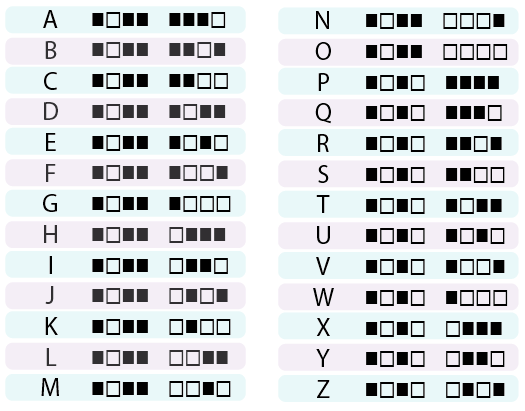
Unlike base-10 numbers, which can have the digits 0, 1, 2, 3, 4, 5, 6, 7, 8, 9, binary (base-2) numbers can only have the digits 0 and 1 (we usually call the binary digits bits). On this cheat-sheet card, the white squares represent 1 and the black squares represent 0. ASCII is also able to encode lower-case letters, spaces, and some punctuation, so you can refer students who are interested in those to a “complete ASCII table.”
Using this card, you can see that the word “BAT” would be spelled: 01000010 (B) 01000001 (A) 01010100 (T).
Remember: An easy way to think of ASCII is in “on-off patterns.” Black is “on” and white is “off” or if it is easier, think of it as a “color-no color” pattern. Each bit is either “on” or “off.”
How to make a STEAM Keychain:
You are going to translate your name initials (or you can make it for someone special to you) into Extended ASCII code and create a beaded keyring.
1. Create a Lark’s Head knot with the cord and split ring: Fold the cord in half and slip the folded center through the hole in the split ring and make a loop. Feed the 2 ends of cord through the loop and pull. See Figure A below.

Optional Step: Before stringing the beads, we added an overhand knot about 1/2” from the split ring on each strand of cord. We think this helps keep the beads to hang straight but you don’t have to do this step if you don’t want to. Refer to our finished sample photo.
2. Use the Extended ASCII Code Chart to figure out what beads you need to create your 2 initials for your keyring. Once you have your beads, line them up to match the pattern of the letters in chart.
3. String the beads in order, 1 initial per strand of cord. When each letter is done, choose a colored bead as a delimiter bead and string that at the end of your letter. Remember you don’t need delimiters in Extended ASCII since it always uses 8 bits but we liked a “pop” of color on the keyring.
4. Tie an overhand knot to hold beads in place.
Suggestions for Extended Learning:
If you have access to an old Desktop computer which is unplugged and no longer needed, open it up and have the kids take a look inside. See if they can identify the Hard Disk Drive, CD, and DVD drives. The Hard Disk Drive uses a combination of magnetic positives and magnetic negatives. CDs and DVDs use laser light that either reflects or does not reflect back. While the encoding schemes may be different than ASCII, they are all binary.
Vocabulary Words:
- ASCII – “American Standard Code for Information Interchange” encoding of characters.
- Binary – A way of representing information using only 2 options.
- Bit – Short for “Binary Digit”. It is one digit’s location in a binary number. 8 bits make 1 byte.
- Code/Coding – Transformation from one interpretation to another.
- Decode – Convert a coded message into something familiar.
- Encode – To convert a familiar message into code. The type of code used for converting characters is known as American Standard Code for Information Interchange (ASCII). It is the most commonly used encoding scheme for files that contain text.








Pingback: Do You Speak Binary? 📱1️⃣ 0️⃣ 0️⃣ 1️⃣ 🖥 The Language of Computers (4th-8th) - Big Ideas for Little Scholars
It’s so difficult to find activities which can help kids in developing new skills along with them having some fun. This is such a interesting way of making learning fun for kids. Must say, it was a good read. Thanks for sharing!
Hello, thank you for making this printable! I am a children’s librarian and I am putting together free craft kits to pass out to our kids. May I print out the code chart to put in each child’s packet?
Pingback: Codename: Binary - Explora
What type of cord did you use to make these binary keychains? Did you use paracord, if yes, what size?
Hi Rosanne, the cord used in this Code A Keychain pack is black rattail silk cord. The pack makes 24 projects (https://www.ssww.com/item/product-GP3306/), and it comes with enough cord for each person to have a 15” length of cord. We do sell the silk cord separately, but it comes in 144 yards (https://www.ssww.com/item/black-rattail-silk-cord-144yd-JE93/) and it may be less cost effective for you depending on how many you need to make. Let me know if you have any other questions!